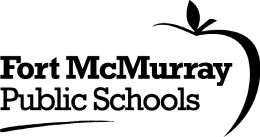Dear Parents/Guardians,
Further to the recent security incident involving PowerSchool, a software vendor which provides our Student Information System (SIS), we have concluded the analysis of our system at Fort McMurray Public School Division.
It was determined that within the Student Information System, the student information “table” was downloaded by the threat. In that table is information for all students registered in FMPSD since 2015.
Information includes:
-
Names and contact information, including parents and emergency contacts
-
Medical considerations (in some cases) such as details about asthma, diabetes, or allergies.
-
Birthdates
None of the following information was impacted:
-
Passwords of students or parents
-
Financial information (finance system is different than information system)
-
Documentation such as birth certificates, study visas, etc.
-
Photos of students
-
Social Insurance Numbers (We do not collect this information)
This system is used to communicate all student data with the government, and we are unable to shut down student accounts. PowerSchool does not anticipate the data will be shared or made public, and they believe it has been deleted without any further replication or dissemination. They have taken measures to contain the incident and have no evidence of malware or continued unauthorized activity in the PowerSchool environment. PowerSchool has since added additional security measures to prevent unauthorized access.
We are sharing the following best practices to families:
-
Review email and social media accounts for unusual activity.
-
Regularly update passwords for all accounts, especially if the same password has been used elsewhere.
-
Use strong, unique passwords for each account, and consider a password manager for added security.
-
Wherever possible, add an extra layer of security by enabling 2-factor authentication.
-
Watch for phishing attempts. Look for suspicious emails, calls, or messages pretending to be from legitimate organizations. Do not click on unfamiliar links or share personal information.
We do not require that you share any unusual activity with us at FMPSD; the above is a reminder about best practices on the use of social media and internet security. We will share any new information or resources with you if PowerSchool provides any new information or resources.
Thank you for your patience and understanding.
Office of the Superintendent
Fort McMurray Public School Division
780-799-7900
info@fmpsd.ab.ca